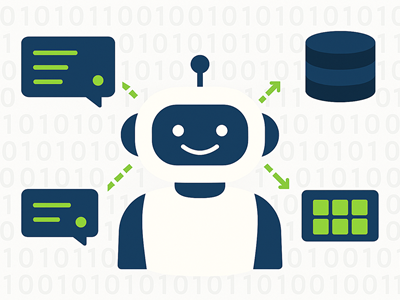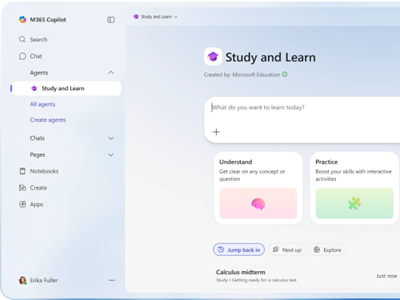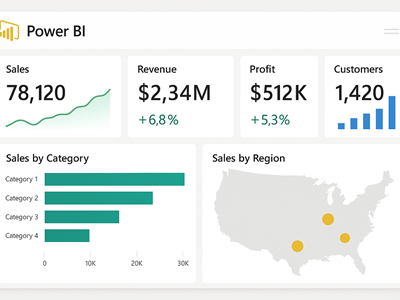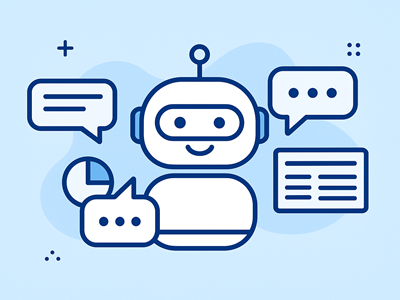Fuse is a Microsoft Partner, based in Northampton. We help organisations of all sizes to maximise IT efficiencies through the use of Microsoft cloud computing solutions.
Why Sharing a Single Microsoft 365 Account Is a Bad Idea

Many organizations consider using a single Microsoft 365 account for multiple users as a shortcut to save on licensing costs. While it might seem convenient, this practice introduces serious risks that can outweigh any perceived benefits. Here’s why you should avoid it.
1. Security Risks
- No Individual Accountability: Shared credentials make it impossible to track who performed specific actions. If a breach occurs, you can’t identify the responsible party.
- Weak MFA and Password Hygiene: Multi-Factor Authentication (MFA) often gets disabled for shared accounts, and passwords are typically reused or simplified, making them easy targets.
- Single Point of Failure: If one user’s device is compromised, the entire account—and all associated data—is exposed.
2. Compliance and Legal Exposure
- Audit Challenges: Regulations like GDPR and HIPAA require auditable logs of user activity. Shared accounts break this chain of accountability.
- Insurance Risks: Cyber insurance policies often mandate individual accounts with MFA. Shared accounts can invalidate coverage, leaving your organization financially exposed.
3. Licensing Violations
- Against Microsoft Terms: Microsoft licensing requires one license per user. Sharing credentials breaches these terms and can lead to penalties or service suspension.
- Operational Disruption: When someone leaves the company, disabling the shared account disrupts everyone else still using it.
4. Productivity and Collaboration Issues
- Loss of Personalization: Features like OneDrive storage, Teams chat history, and Outlook calendars don’t work properly for shared accounts.
- Collaboration Confusion: File ownership becomes unclear, version conflicts arise, and email replies lack visibility into who handled what.
5. Operational Challenges
- Troubleshooting Nightmares: Password resets or account lockouts affect multiple users, causing delays and frustration.
- Session Conflicts: Multiple logins from different locations often lead to sync issues and errors.
Better Alternatives
- Shared Mailboxes: Perfect for generic email addresses (e.g., info@company.com) without extra user licensing.
- Guest Access in Teams/SharePoint: Enables collaboration without sharing credentials.
- Role-Based Access: Use Microsoft Entra ID or Azure AD to grant permissions securely.
- Use Power Pages: If you are trying to expose internal systems (i.e. Power Apps) to external users or partners, perhaps consider using Power Pages for this purpose.
Final Thoughts
Sharing a single Microsoft 365 account might look like a cost-saving measure, but the security, compliance, and operational risks far outweigh any short-term benefits. Invest in proper licensing and identity management—it’s the foundation of a secure and productive digital workplace.